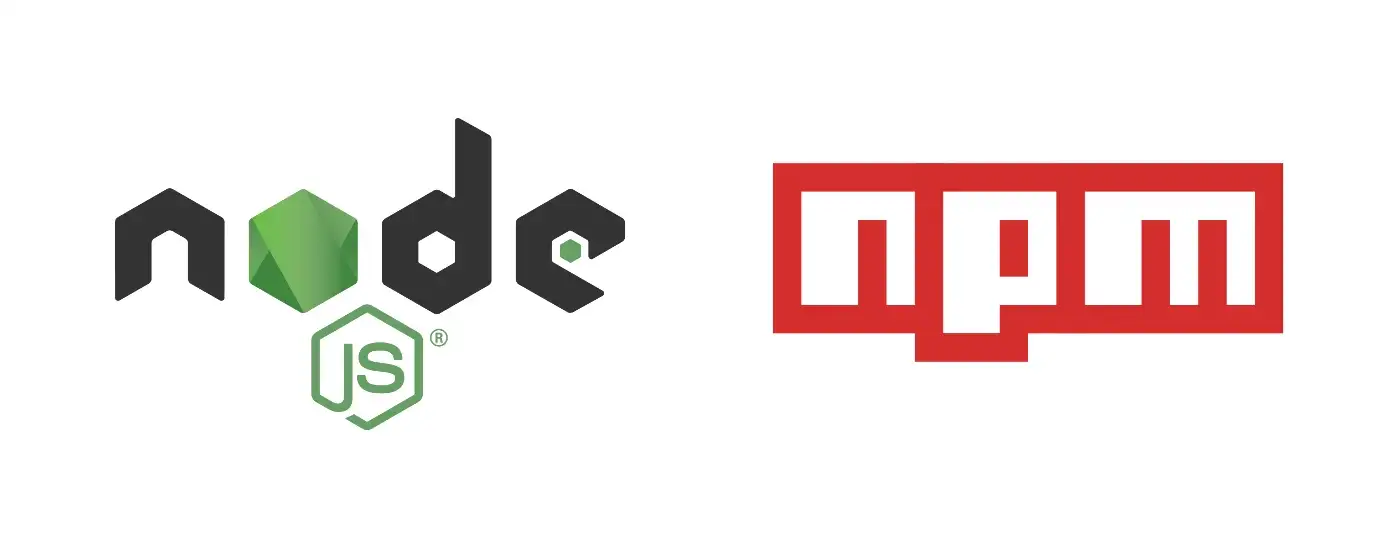
NPM packages
Create and publish NPM packages
We need a git repository
Create a repository on github. Then, create on your computer the folder you will write your module in and initialize git.
git init
Then link it with the github repository.
If we git init before we npm init, npm will generate extra entries in the package.json:
- repository
- homepage
- bugs
We need a package.json
Run the following command:
npm init
And it will create a package.json file when you can find and fill these different entries:
package.json
{
// This is the name of your package
// It’s possible to have a package scoped
// @username/package-name or npm init —scope@username
// By default scoped packages are published with private visibility
// Use this publish command for scoped packages: npm publish --access public
"name": "package-name",
// Follow semver (semantic versionning) convention: https://semver.org/
// Each time we publish to NPM we'll have to update the version
"version": "1.0.0",
"description": "What is my NPM module usage",
// In a package's package.json file,
// two fields can define entry points for a package: "main" and "exports".
// Both fields apply to both ES module and CommonJS module entry points.
// The "main" field is supported in all versions of Node.js,
// but its capabilities are limited:
// it only defines the main entry point of the package.
// The "exports" provides a modern alternative to "main"
// allowing multiple entry points to be defined,
// conditional entry resolution support between environments,
// and preventing any other entry points besides those defined in "exports".
// This encapsulation allows module authors to clearly
// define the public interface for their package.
// For new packages targeting the currently supported versions of Node.js,
// the "exports" field is recommended.
// For packages supporting Node.js 10 and below, the "main" field is required.
// If both "exports" and "main" are defined,
// the "exports" field takes precedence over "main"
// in supported versions of Node.js.
"main": "index.js",
"exports": {
".": "./index.js"
},
// Which files should be included in the package
"files": [
"src",
"index.js"
],
// Use tap for testing: https://github.com/tapjs/node-tap
// Add a test.js file and run npm test
"scripts": {
"test": "echo \"Error: no test specified\" && exit 1",
},
"repository": "Created by NPM if we git init before npm init",
"keywords": ["usage", "is", "unique"],
// Email and website are optionnal
"author": "Your Name <email@example.com> (http://example.com)",
"license": "MIT",
"bugs": "Created by NPM if we git init before npm init",
"homepage": "Created by NPM if we git init before npm init",
// To work with ESM modules (import and export) and not CommonJS (require)
// Node supports ESM modules since 14.0
"type": "module",
"dependencies": {}
}It’s good to have a README.md file
It’s good to have a CHANGELOG.md file
It’s good practice to test locally your package
To see if our package works well. We can use the command npm link inside our folder.
Executing npm link commands create a symbolic link for you current package inside the global
npm node_modules folder. So now you can use your created npm package inside any project.
Inside our module directory, we can create an example repository.
We add a package.json with the command npm init.
And write npm link mymodulename.
We create a index.js file and import our module in it.
And test out our function.
Note: We use less npm link and more workspaces, lerna, etc.
It’s good practice to test the package
Finally, we can publish the package to NPM
npm publish or npm publish --access public